Parental Control to Protect Your Children in the Digital World
Use parental control to manage your children's digital experience with ChildBunker.Screen Mirroring • Real-time camera • Advanced protection
Trusted by Parents Worldwide
Empowering families to create a safer digital environment for their children
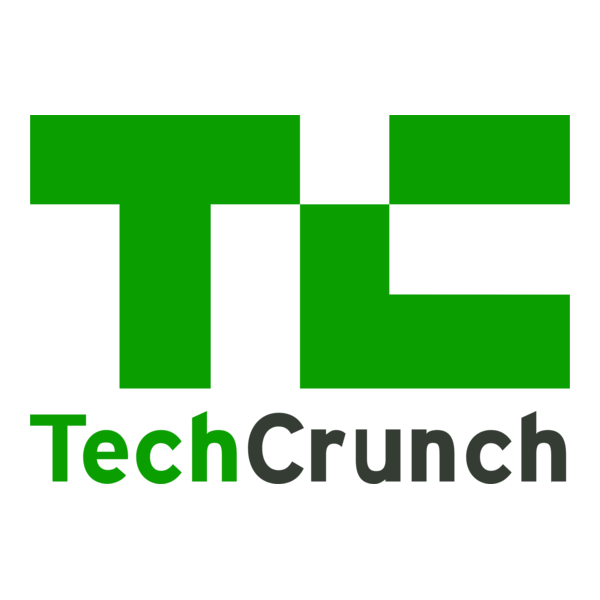




“The best parental control app I've ever used. It gives me peace of mind knowing my children are safe online.”
Sarah Johnson
Parent of two
“ChildBunker has revolutionized how we manage screen time in our family. Highly recommended!”
Michael Chen
Tech-savvy parent
10K+
Active Users
4.8
App Store Rating
99%
Parent Satisfaction
24/7
Support Available
Powerful Features for Peace of Mind
Everything you need to ensure your children's safety in the digital world
Real-Time Screen Mirroring
View your child's device screen in real-time to monitor their activities and ensure their safety.
Remote Camera Access
Monitor your child's surroundings by accessing their device camera remotely.
Location Tracking
Keep track of your child's location and get instant alerts when they leave safe zones.
Live Notifications
Receive instant notifications for important events, such as app installations or location changes.
Call and SMS Monitoring
Monitor incoming and outgoing calls and SMS messages to ensure your child's safety.
Multiple Device Support
Manage and monitor multiple devices from a single parent account, ensuring comprehensive coverage.
How It Works
Get started with ChildBunker in three simple steps and keep your children safe online.
Install the app to your device
Download and install the 'Child Bunker' app on your device to get started to get your account ID number.
Install app to Children's Devices
Download and install the 'Child Bunker Kids' app on all your children's devices and connect it with your account ID number.
Configure Protection (optional)
Set up additional protection features like screen mirroring, location tracking, and more to ensure your child's safety.
Frequently Asked Questions
Find detailed answers to common questions about ChildBunker's features and capabilities
